Wow, it wasn’t until I saw that title in the big pink letters that I realized how wrong that sounds. I’ve been asking that question for years in my classes. Have always gotten a few sort of funny faces and a lot of giggles as a result but wasn’t sure why until now.
Let’s face it. Everyone doodles.
As an artist, my job is to figure out how to make my doodles count. Doodling is useful for me in a number of ways:
1. In my art journaling.
2. When I’m stuck on the phone listening to musak or someone droning on and on…
3. As a way to clear my mind when I’m getting organized for a project.
4. To help me think outside of my current color scheme or ideology.
5. To practice drawing.
I’ve been doodling for as long as I can remember. My mom doodled profusely. I’m guessing my grandmother might also have been a doodler. I come from a long line of doodling.
I recently have been looking at online and phone widgets that have artistic applications. I do a lot of abstract painting and glass work so I want a tool that can help simulate my artwork without too many limitations. I also want to be able to save my work so that I can view it, use it, change it.
Here are a couple of my favorite online widgets:
Scriblink—a great tool for collaborations, whether artistic, business or otherwise. The thing I don’t like about it is that there is not a way to save a picture—instead it saves a link. That’s not as useful as I’d like it to be for my artistic purposes. The tools are somewhat limited as well. You can invite parties to the URL and collaborate. Very cool. Lots of limitations though.
Qweeky—this is a pretty sophisticated doodling machine. Actually, it really is more designed for drawing rather than just doodling. Very complex and complicated. I honestly don’t have the time to sit and figure it out when what I really want to do is get hands-on doodling time in.
Swarmsketch—this is really limited because you only get to put one line in and you’re done. On the flip side, since it is creating a collaborative art piece, it’s pretty cool.
and of course, my all time favorite so far is Bomomo. There is a large selection of tools. The tools follow the cursor on the screen. The only things I’d change would be the ability to select the color palette and the chance to change the shapes and sizes of the tools at my whim, not the whim of the widget. Otherwise, I can spend my late-night before sleep hours watching TV and doodling.
Of course, I still love my hands-on, in my art journal doodling the very best but the digital version are gaining ground.
Let’s face it. Everyone doodles.
 |
| My Bomomo artwork, #1, (c) SZing. |
1. In my art journaling.
2. When I’m stuck on the phone listening to musak or someone droning on and on…
3. As a way to clear my mind when I’m getting organized for a project.
4. To help me think outside of my current color scheme or ideology.
5. To practice drawing.
 |
| Bomomo #2, (c)SZing |
I recently have been looking at online and phone widgets that have artistic applications. I do a lot of abstract painting and glass work so I want a tool that can help simulate my artwork without too many limitations. I also want to be able to save my work so that I can view it, use it, change it.
Here are a couple of my favorite online widgets:
Scriblink—a great tool for collaborations, whether artistic, business or otherwise. The thing I don’t like about it is that there is not a way to save a picture—instead it saves a link. That’s not as useful as I’d like it to be for my artistic purposes. The tools are somewhat limited as well. You can invite parties to the URL and collaborate. Very cool. Lots of limitations though.
Qweeky—this is a pretty sophisticated doodling machine. Actually, it really is more designed for drawing rather than just doodling. Very complex and complicated. I honestly don’t have the time to sit and figure it out when what I really want to do is get hands-on doodling time in.
Swarmsketch—this is really limited because you only get to put one line in and you’re done. On the flip side, since it is creating a collaborative art piece, it’s pretty cool.
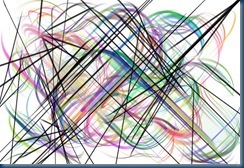 |
| Bomomo #3 (c)SZing |
Of course, I still love my hands-on, in my art journal doodling the very best but the digital version are gaining ground.
